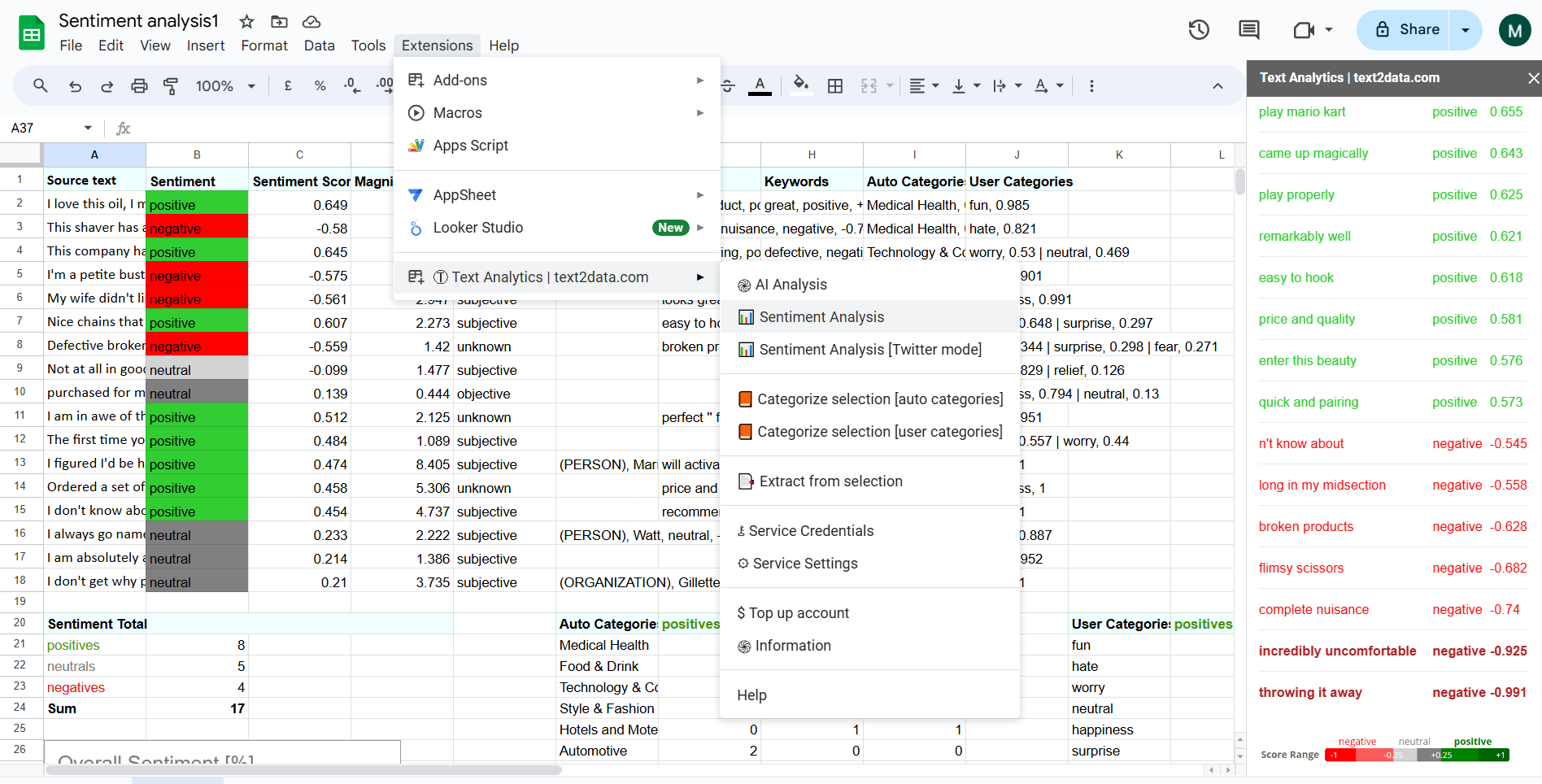Have a lot of unstructured content to be categorized? This is solution for you!
Our web based Text Classification Model training tool allows you to create custom classification models within minutes not hours!
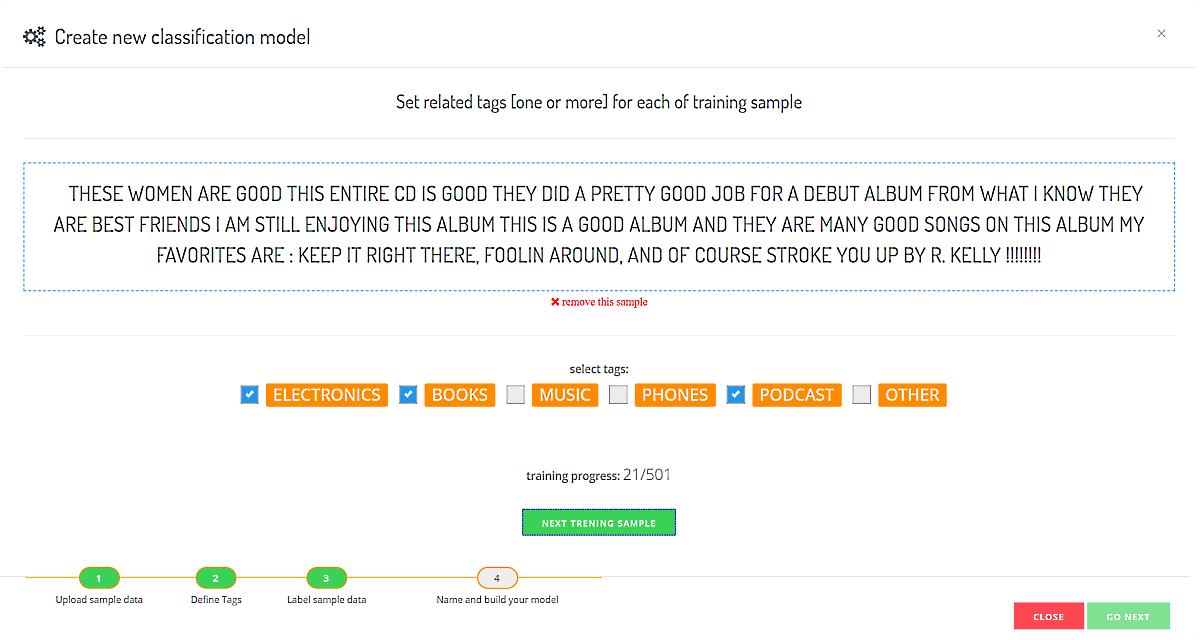
Simple wizard allows you creating your own models and use it directly in our Excel Add-In, Google Sheets add-on or programmatic api.
Simple steps
Upload your CSV or TXT file with some sample data,
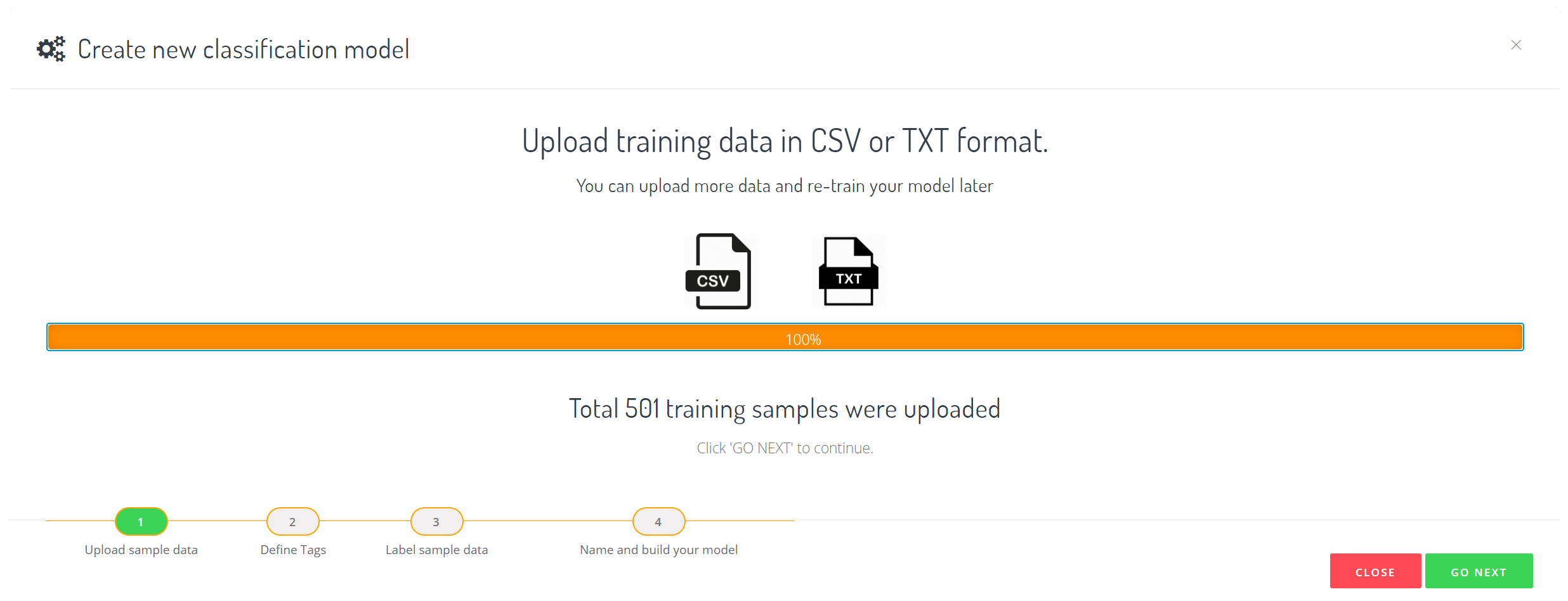
Define your tags/categories that you want to use to classify your documents,
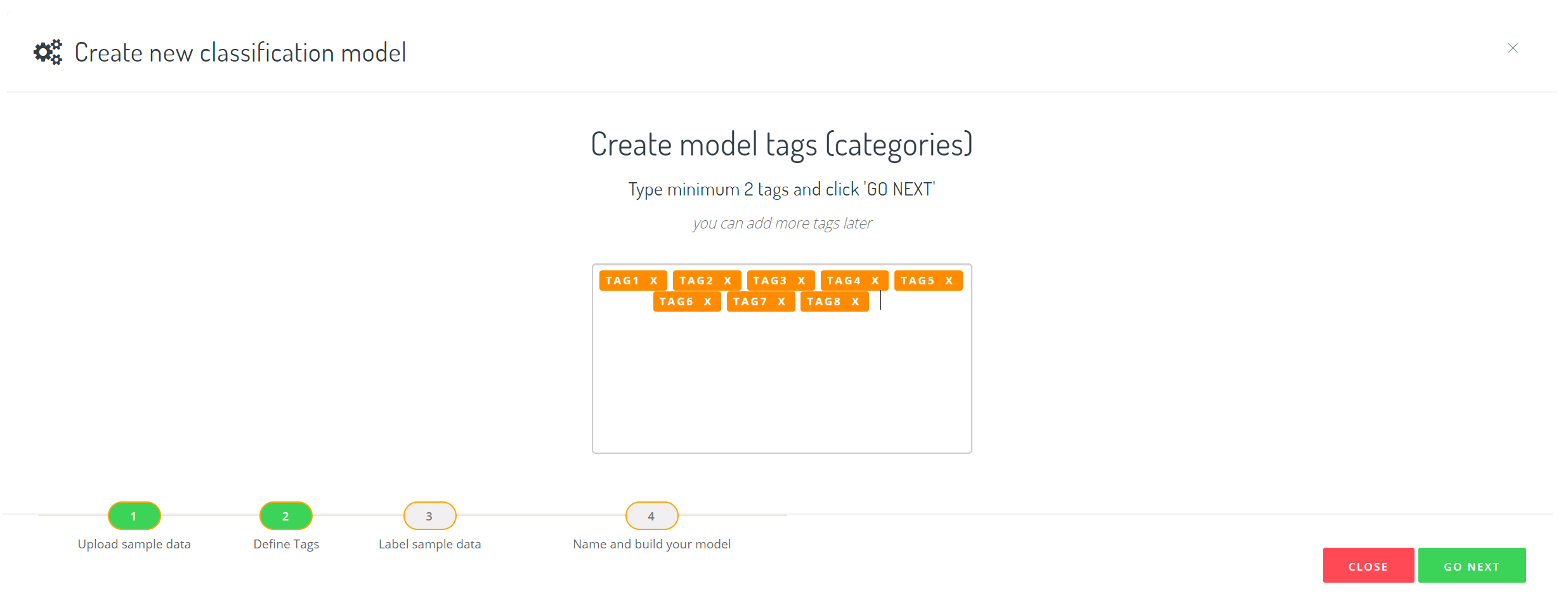
Label sample data with your created tags,
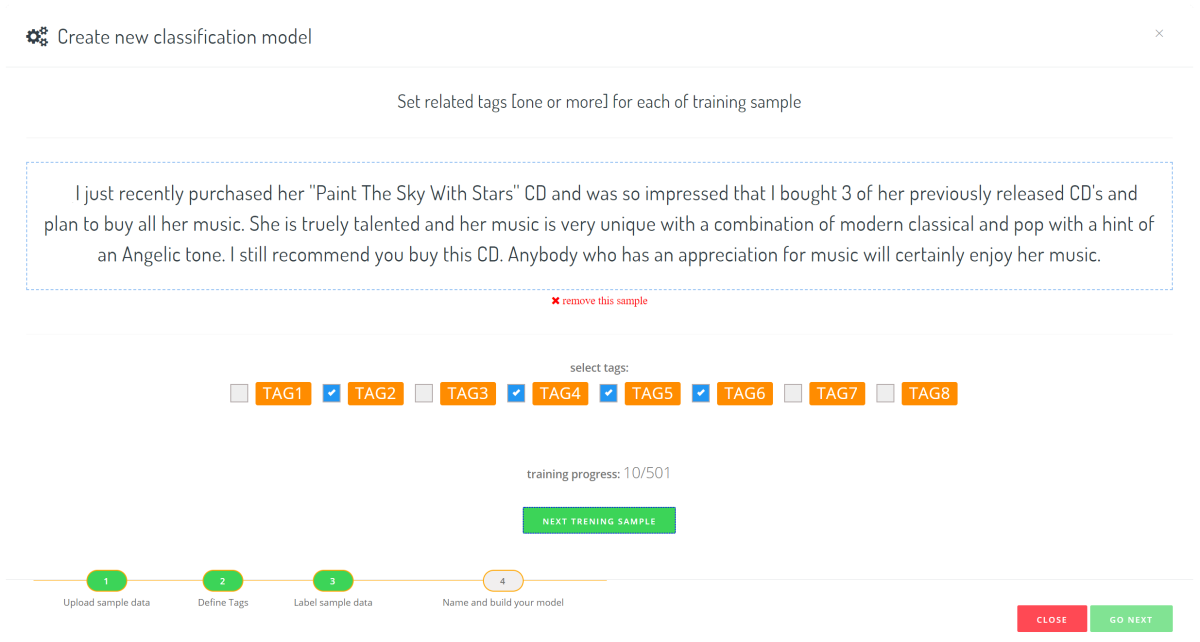
Give your model a name, set build params and build it online. You can also evaluate model accuracy based on your provided test data, this can help you tracing model build progress each time you re-train it.
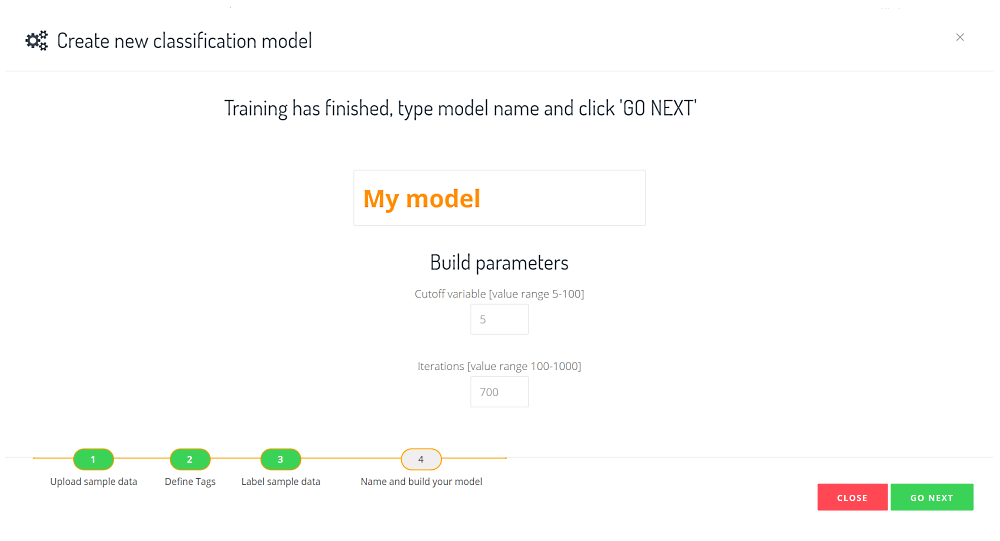
Finally, use our Excel Add-In or Google Sheets add-on and click "Categorize" option on selected text.
Excel Add-In
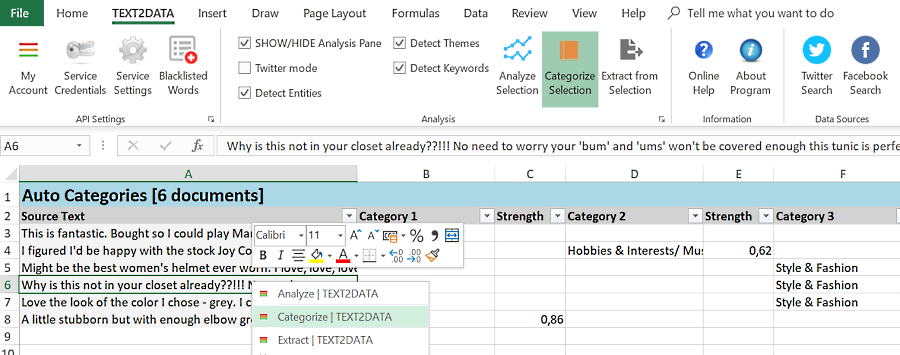
Google Sheets add-on