1. Simply select the Excel data cells and run Sentiment Analysis
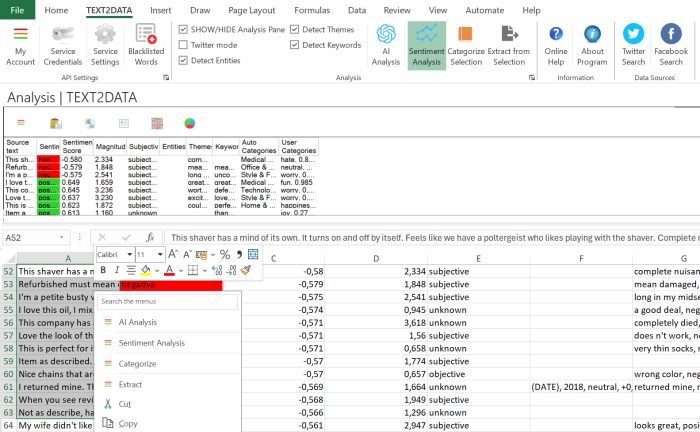
2. Use one of the reports to visualize the data
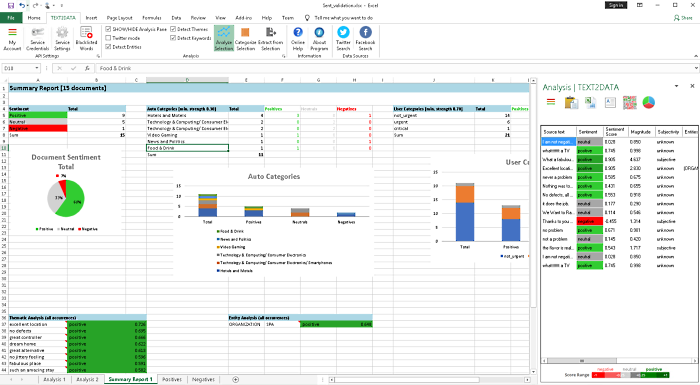
3. You might also generate Word Cloud out of your analysis data
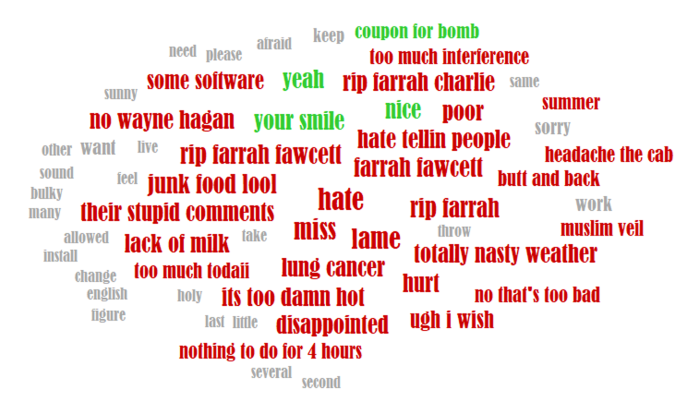
Incorporate advanced NLP, Machine Learning services into your daily work tool, no programming required!
You might also run AI analysis using ChatGPT directly from your Excel!
Simple steps
- Download and install FREE Add-In*
Excel Add-In 64 bit
[Excel 2010-2024 x64]
Excel Add-In 32 bit [Excel 2010-2024 x86]
Excel Add-In 32 bit [Excel 2010-2024 x86]
If your Excel analysis pane won't open, please follow these steps
* unzip and run setup.exe
Current version [5.1.0] last update 2024-10-02
Windows only
Current version [5.1.0] last update 2024-10-02
Windows only
- Create free account and get your API key,
- Start analysing data directly in Excel!
* requires Excel (64-bit/ 32-bit) 2010-2024
Quick videos
Excel Add-In
|
Social media
|