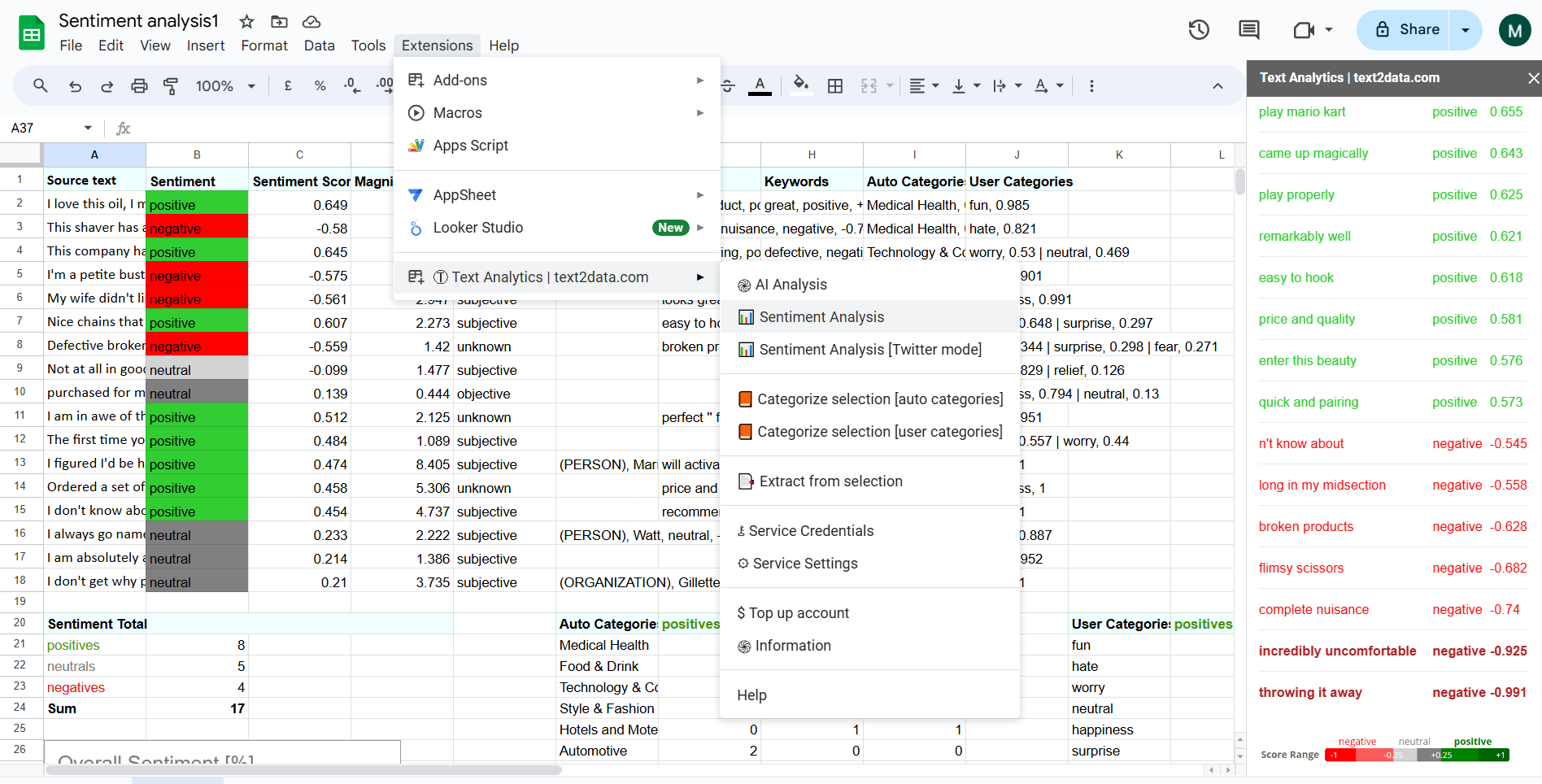What is text classification?
Text classification is the process of assigning categories (or tags) to the analyzed text content. The best technique for that is using Natural Language Processing (NLP).
TEXT2DATA service allows you to build your own custom classification models using our online model builder tool.
Apart from that, our users can use our ready-to-use publicly available classification models. In order to do that, the user only needs to select the model from the list and copy it to his own custom classification models. This functionality is available in user admin panel.
Publicly available classification models
The list below contains description of all currently available classification models at TEXT2DATA:
-
Emotion detection model
detects 15 emotions: anger, boredom, emptiness, enthusiasm, fear, fun, happiness, hate, joy, love, neutral, relief, sadness, surprise, worry
-
Generic category detection model
detects 26 generic categories (IAB taxonomy)
-
Language detection model
detects 52 languages [lang. code]: am, ar, az, be, bg, bn, bs, ca, ce, cs, cy, da, de, el, en, es, et, eu, fa, fi, fr, ga, he, hr, hu, id, it, ja, ka, ko, kz, la, it, mk, mn, ms, nl, no, pl, pt, ro, ru, sk, sl, sr, sv, th, tr, uk, uz, vi, zh
-
Slang detection model
contains two categories: "slang", "ok"
-
Spam detection model
contains two categories: "spam", "ok"
-
Subjectivity detection model
contains two categories: "subjective", "objective"
-
Swear detection model
contains two categories: "swear", "ok"
-
Twitter polarity model
contains two categories: "negative", "positive"
-
Urgency detection model
contains three categories: "not_urgent", "urgent", "critical"
At TEXT2DATA we are constantly working on adding new models and improving existing ones, so keep checking for the updates.
To use the above models in our Excel Add-In or Google Sheets add-on, simply copy an model to your model list at your TEXT2DATA user panel and click "Categorize" option on selected text in Excel or Google Sheets add-on.
1. Copy the classification model at TEXT2DATA user panel
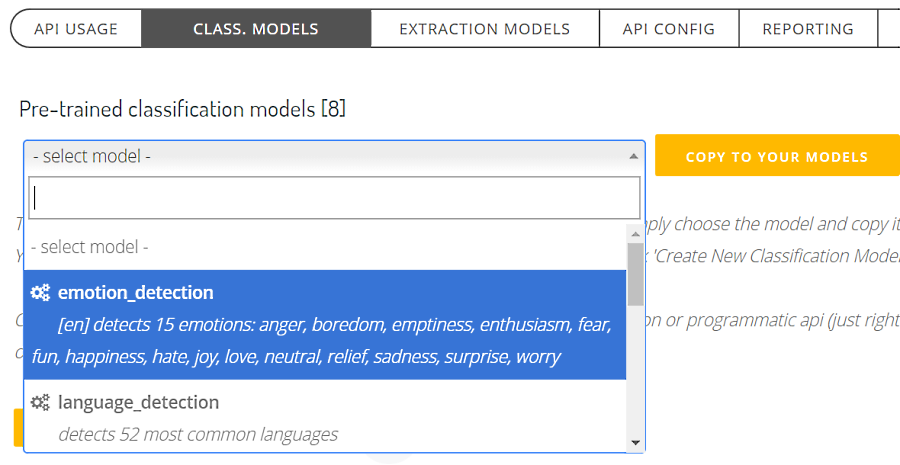
2. Run categorization in Excel Add-In
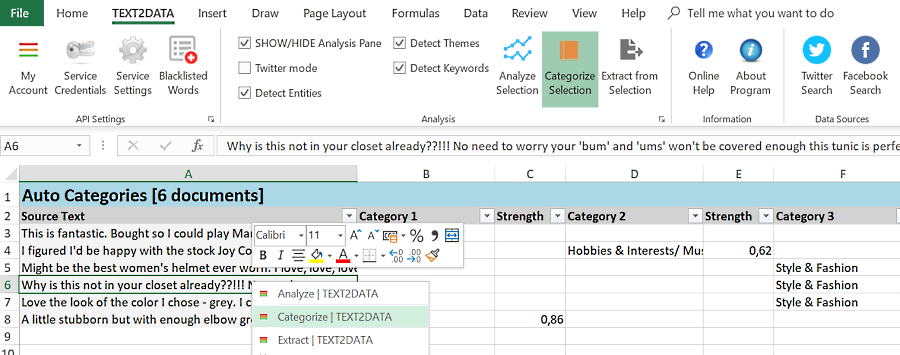
3. Run categorization in Google Sheets add-on