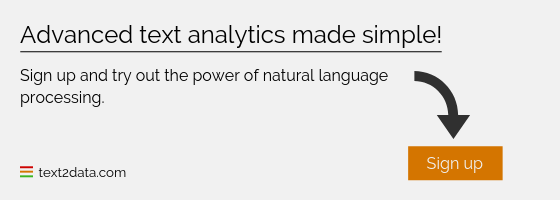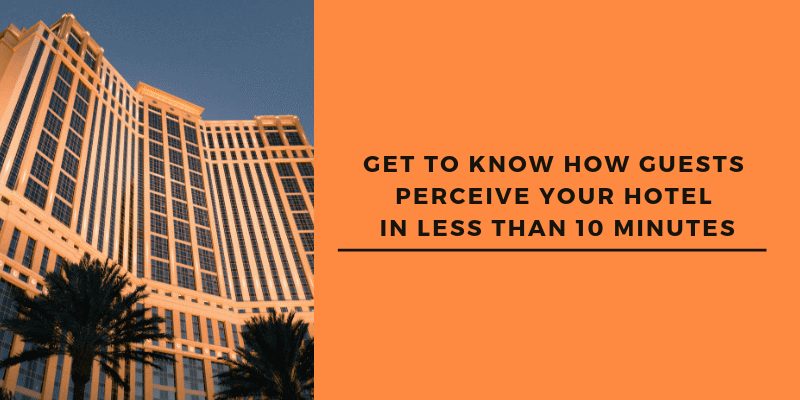
Quick Guide: Get to know how guests perceive your hotel in less than 10 minutes.
Sentiment analysis and text analytics are becoming incrementally widespread. People have decided to let artificial intelligence performing analysis of text and sentiment and in the majority of cases it has done a wonderful job. To perform analysis, companies need a ton of data. Thus, why not decide to let artificial intelligence collecting data from the Internet and save the time ?
Introducing ParseHub.
Have your ever heard of scraping tool? If not – meet ParseHub! The tool extracts any data from the Internet and allows you to download your results to your computer. What is more, you have an access to your data via JSON, EXCEL and API. This powerful and flexible tool is able to collect data from thousands of websites. No matter if website is built in simple way or it contains latest and the most complicated technology – ParseHub does the job, and what is more, it does it for free !
How to collect data using ParseHub.
Let’s say you are the owner of hotel in London. You have a lot of duties during the day. Do you think it is easy to find time for reading and analysing reviews of your business in the Internet ? Definitely not ! Collection of data is a time-consuming process itself. It is the best moment to show you how to save your time and money.
Go to parsehub.com/quickstart and download ParseHub tool. Once it is installed, run the software and log in. Run new project and enter a website you would like to extract data from. When your page is loaded, scroll down to reviews.
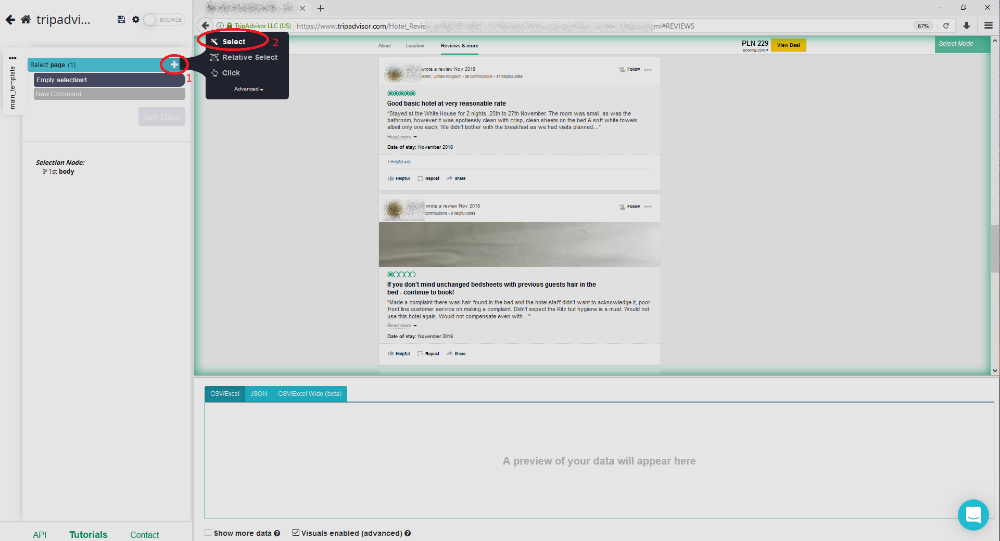
On the left you will notice there are two main sections. The first one is ‘Select page’ and the second below ‘selection1’. Click + sign next to ‘Select page’(1) and click ‘Select’(2).
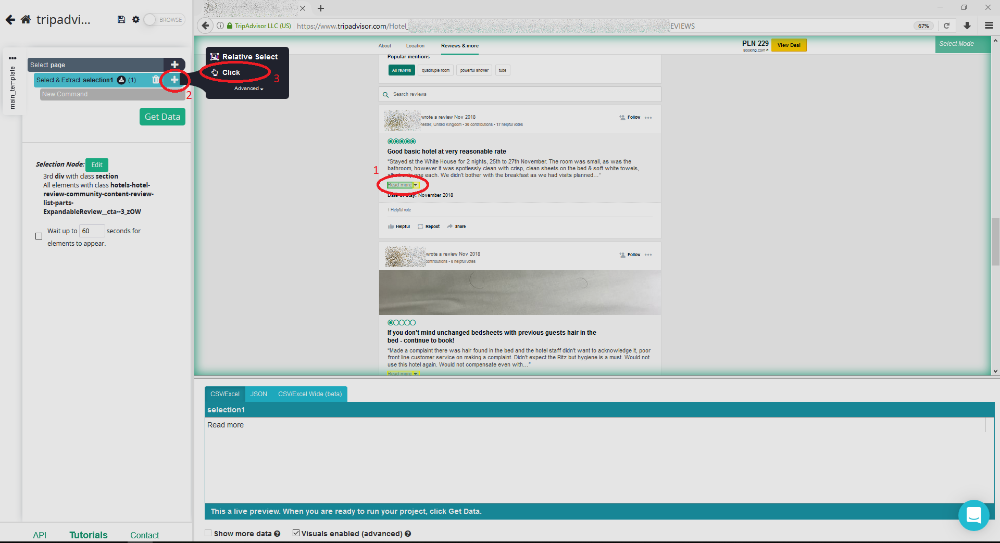
Select ‘Read more’(1) under the text in the first review. Click + sign(2) next to ‘Select & Extract selection1’ section and select “Click”(3).
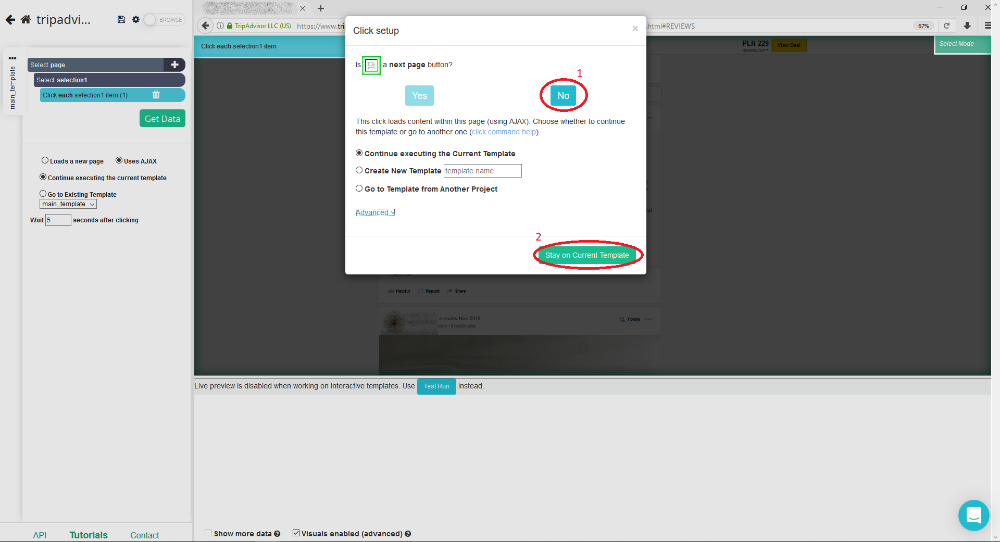
New window appears on the screen. Select ‘NO’(1) – and then ‘Stay on Current Template’(2).
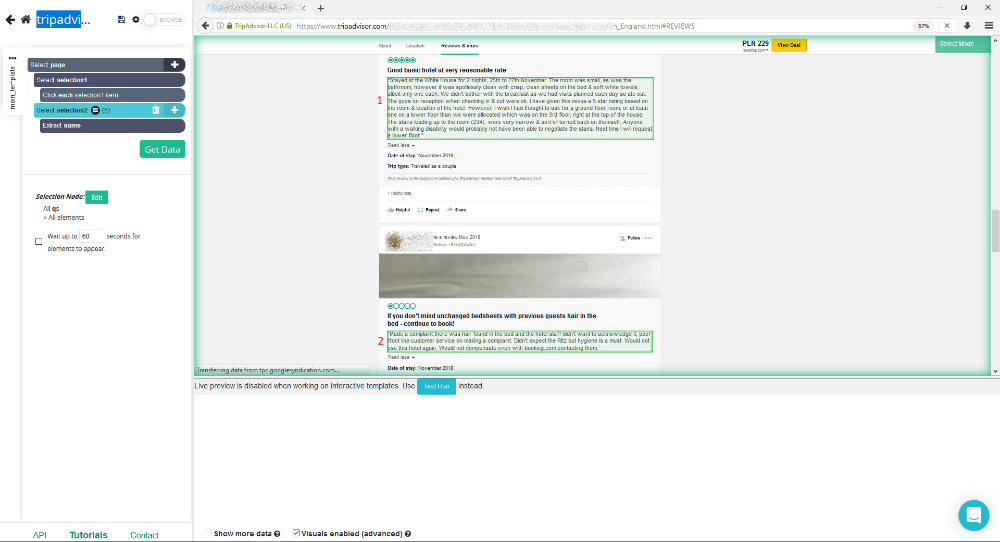
Come back to the first section ‘Select page’. Click + sign and click on “Select”. Select first two reviews(1)(2) and rest of them will be selected automatically by ParseHub.
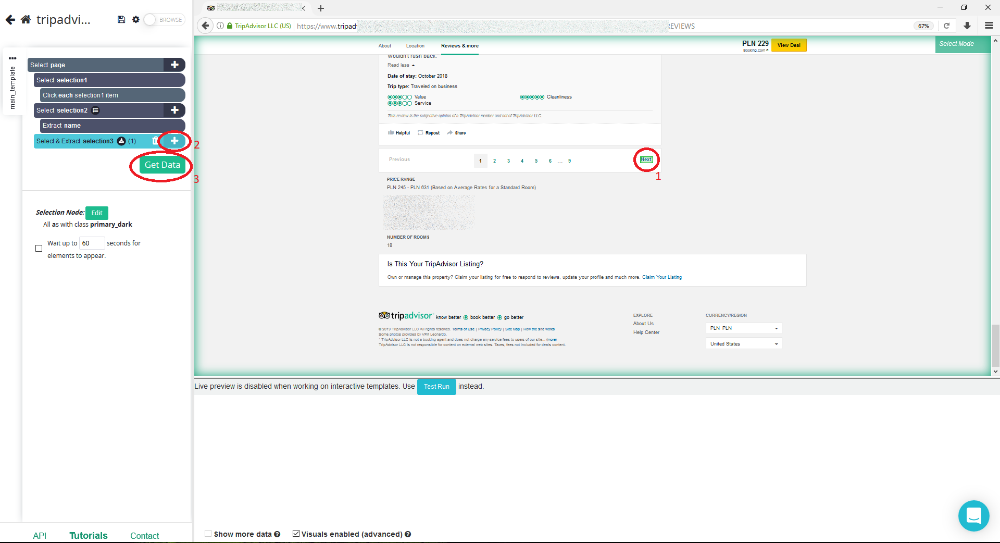
Come back to ‘Select page’ and once again click + sign and click on ‘Select’. Scroll down to the end and click on ‘Next’(1). Then click + sign next to newly created ‘Select & Extract selection3’(2) and select ‘Click’.
New window appears once again. In this case select “YES” and then ‘Repeat Current Template’. Then click the green button ‘Get data’(3) and ‘Run’.
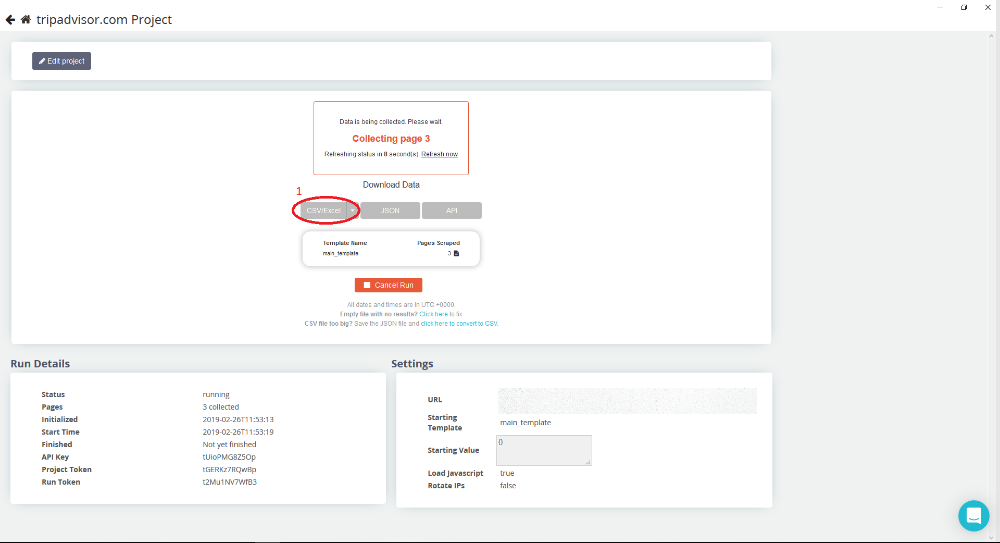
Your data will be ready to download in a few minutes. Then click CSV/Excel (1) and download a file with your results.
In this simple way, you have already received 9 pages of reviews in less than 10 minutes! You should really take full advantage of it.
Analysing downloaded data using text2data.com.
Once you have a file with data it is time to analyse it. ParseHub is an astounding tool to mining essential data but to perform analysis you would need something different. We will use our Sentiment Analysis and Text Analytics Add-In for Excel
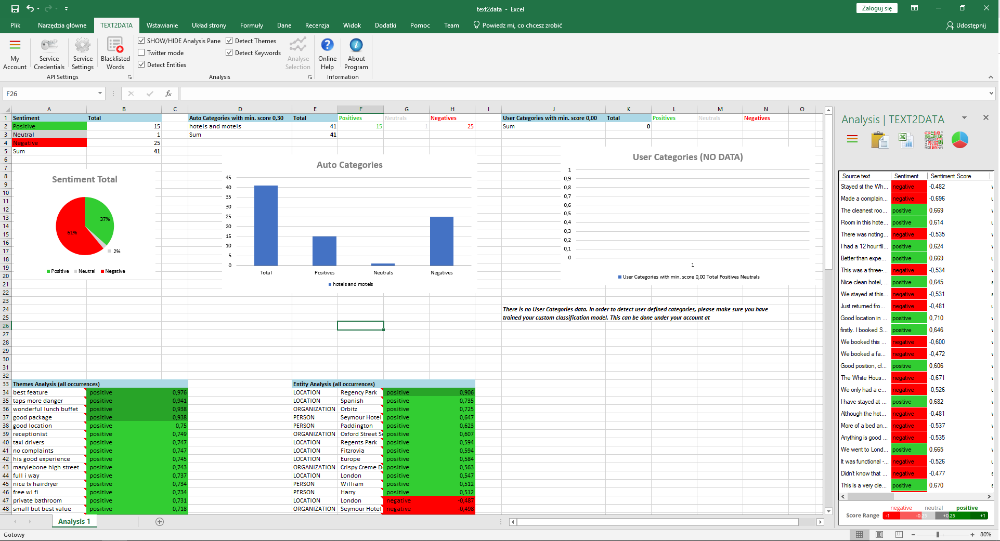
We performed an analysis of reviews we had gotten using ParseHub. We received report about these reviews.
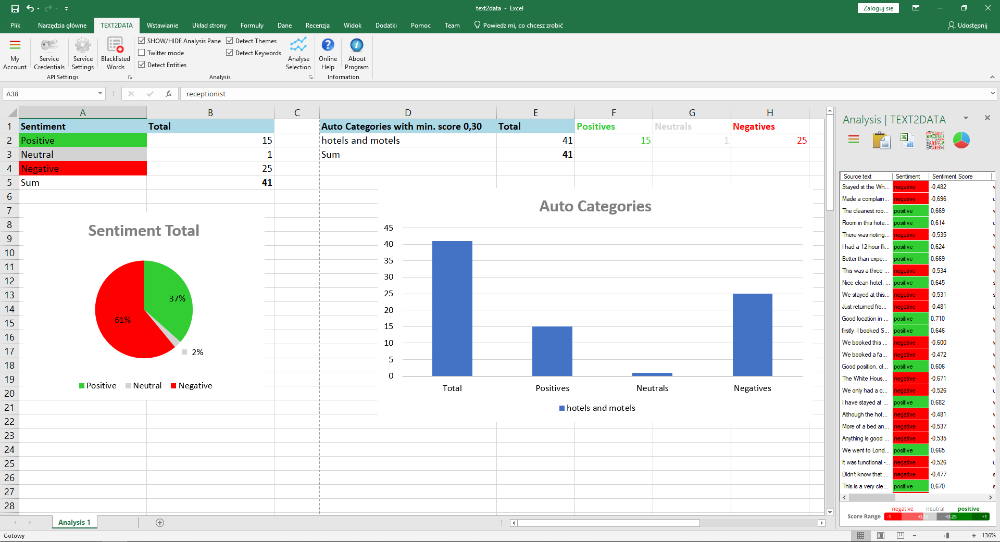
How you could notice above, text2data analysed sentiment and performed text analytics. In this case, we have 15 positive opinions, 1 neutral and 25 negatives. Sentiment Analysis and Text Analytics Add-In for Excel categorised reviews too.
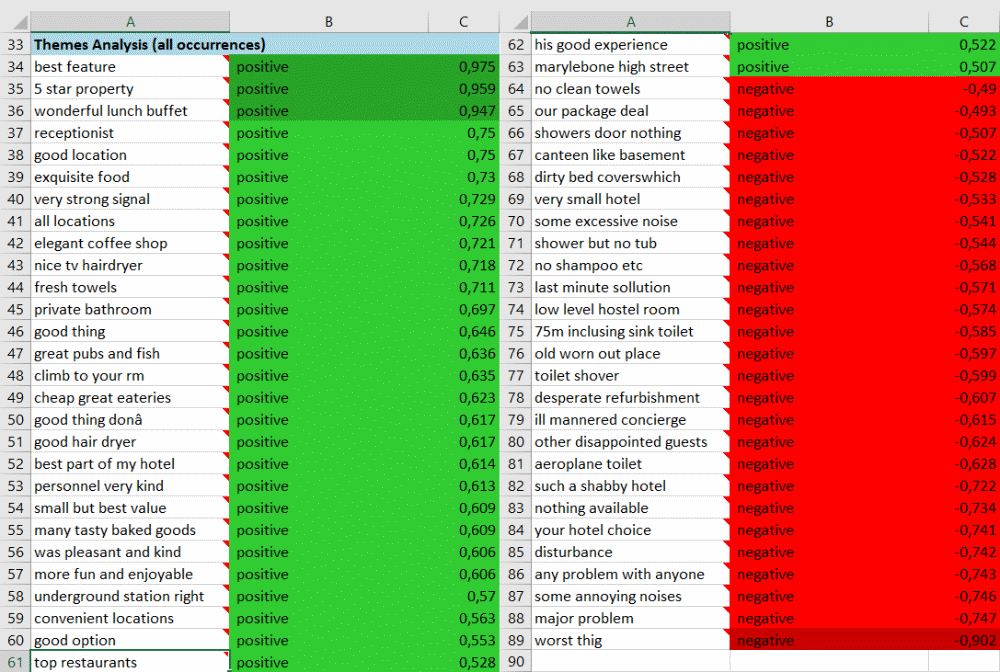
It has ability to analyse themes too. Thanks to that, you can expeditiously get to know what is wrong with your hotel and what your guests love about it.
Analysis of those reviews took less than 4 minutes. You received meticulous report about sentiment. You could get to know what exactly guests like in your hotel and what they don’t.
Final thoughts.
ParseHub is an excellent tool for all who want to get a numerous data in a short period of time. Its simplicity causes you don’t have to be a programmer or be in possession of coding skills to use it. It easily updates data in your project and replaces old information with new one. In combination with text2data you receive a magnificent solution to save your money and time. Sentiment Analysis and Text Analytics Add-In for Excel delivers report about sentiment, themes, entities and what is more it automatically categorises data. Using those two tools gives you an great opportunity to download lots of reviews of your company and analyse them in less than 10 minutes.