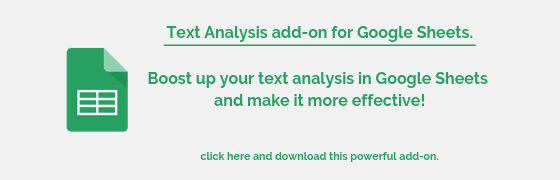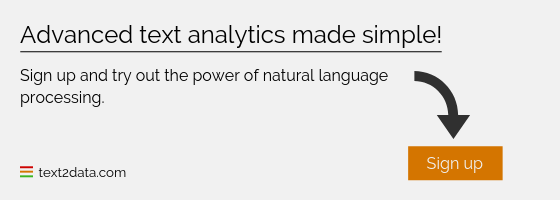Are you interested in text analysis?
Do you want to know what customers think about your brand? Do you spend your time at work analyzing text documents? You are in the right place at the right time!
Ladies and Gentlemen! We are happy to announce the launch of our new add-on. From now, you can use our Text Analytics and Sentiment Analysis tool not only in Excel but also in Google Sheets! Nowadays, a lot of users have abandoned Excel and decided to work on Google Sheets. Why? Because it is a simpler and a cheaper solution. What is more, users’ sheets are saved in cloud storage automatically where are safe and easy to recover. Having that knowledge, we decided to create a great solution to all of them who want to analyze text and sentiment using Google Sheets.
Our newly created add-on brings platform that uses NLP (Natural Language Processing) and Machine Learning to your Google Spreadsheet environment. Certainly, the new add-on will help you in daily analysis of your data and its easy to use interface will cause no problem.
With our Text2Data add-on for Google Sheets you can:
- Perform Sentiment Analysis of your text documents, identify what is positive, neutral or negative.
- Gain a detailed report on entities, concepts or themes.
- Get a report on keywords in the document.
- Detect slang.
- Classify your text documents into your own user categories.
- Customize it according to your needs.
Our powerful Google Sheets add-on is easy to use and assures agile and detailed analysis of your documents. Analyze your data from social media, customer support, reviews or free-text surveys. Do not worry if you do not have any coding or text analytics skills – it is not required! Getting started is really easy – here you can figure out how to install our new add-on and how to use it.
Do not hesitate to give us a feedback. It is really essential and useful for us – please let us know what do you think about our add-on.